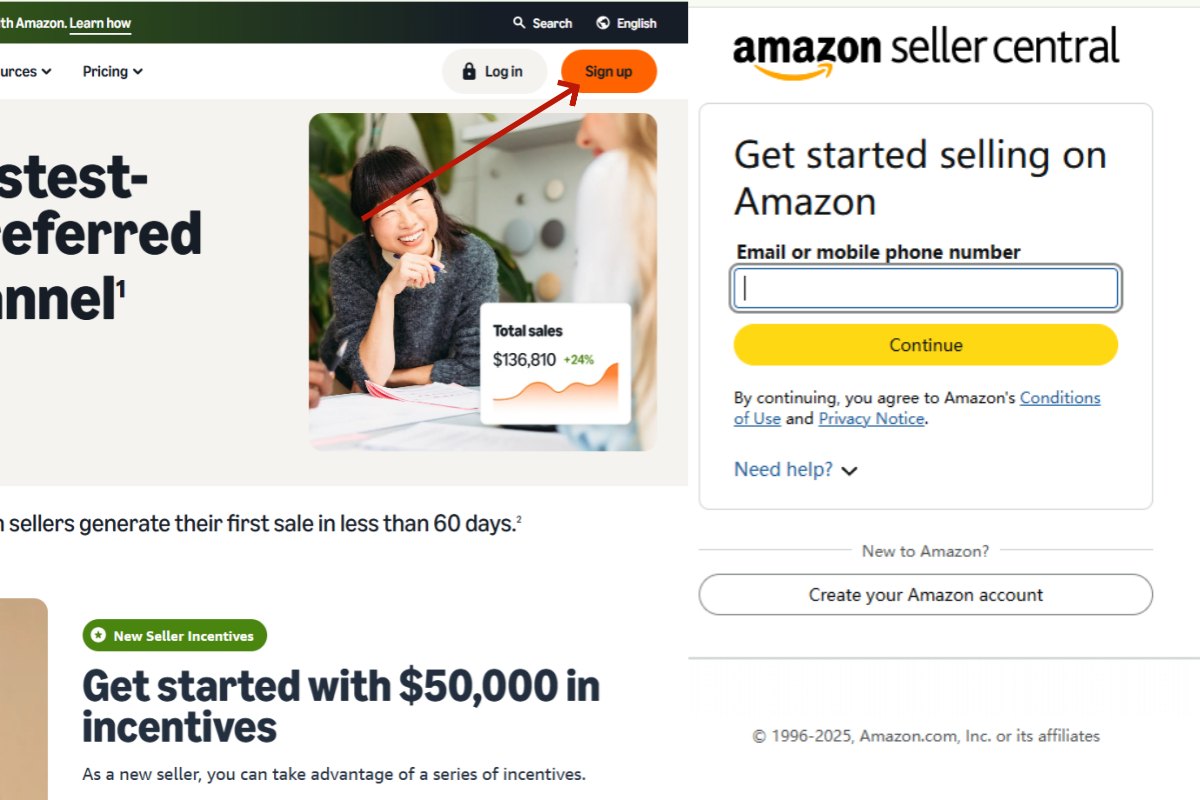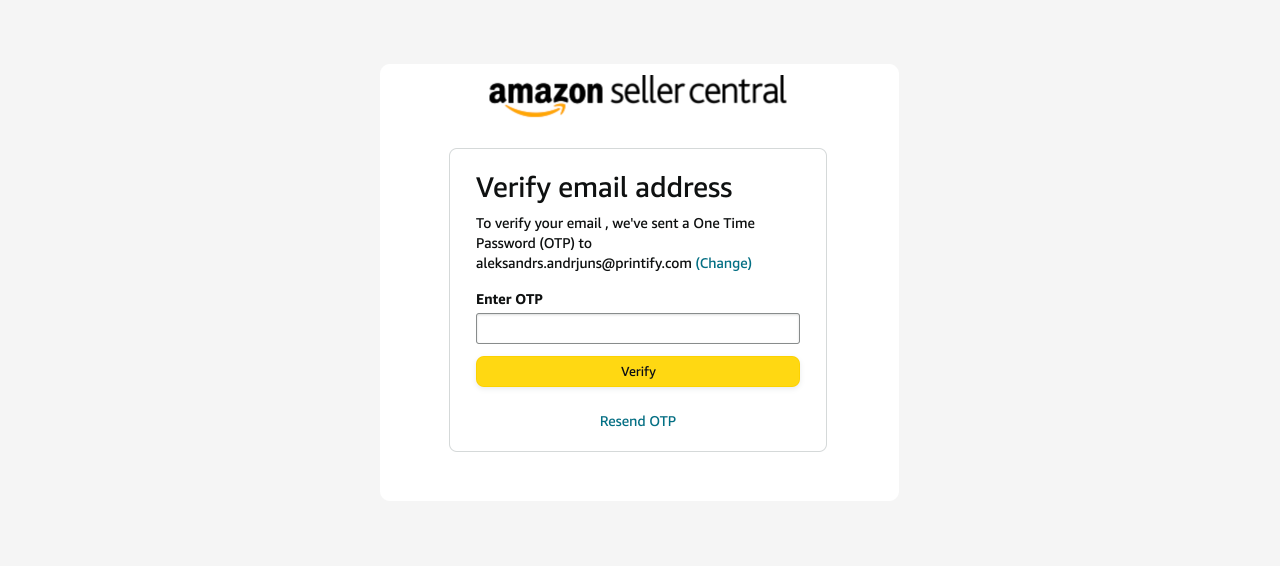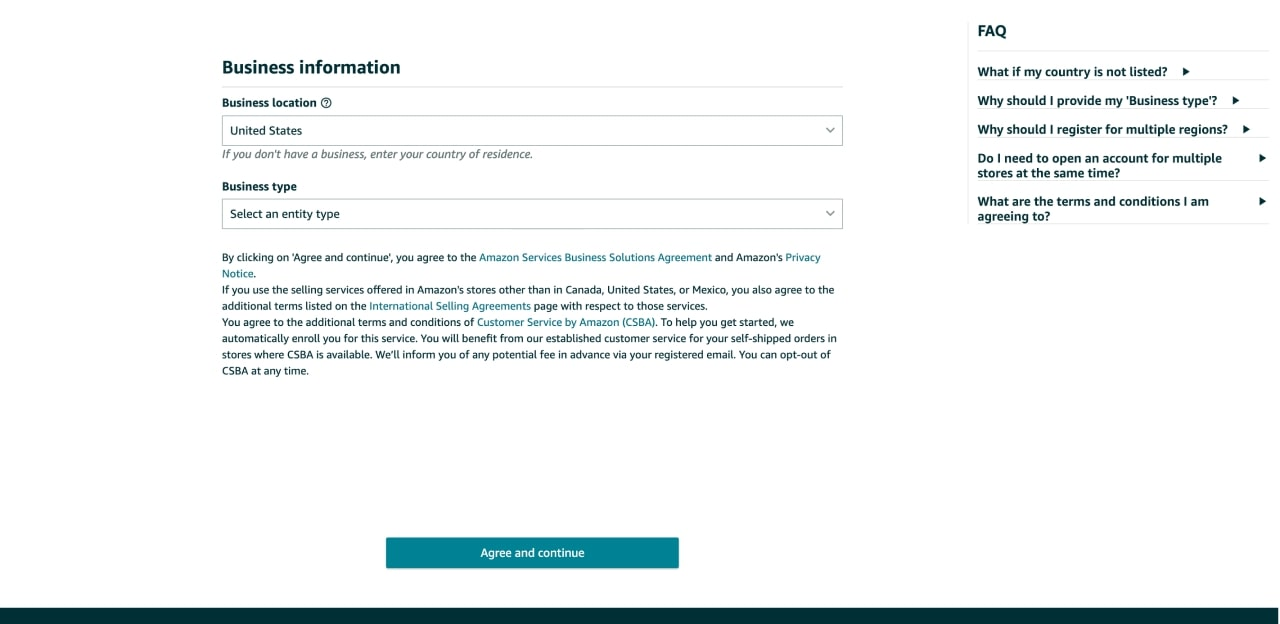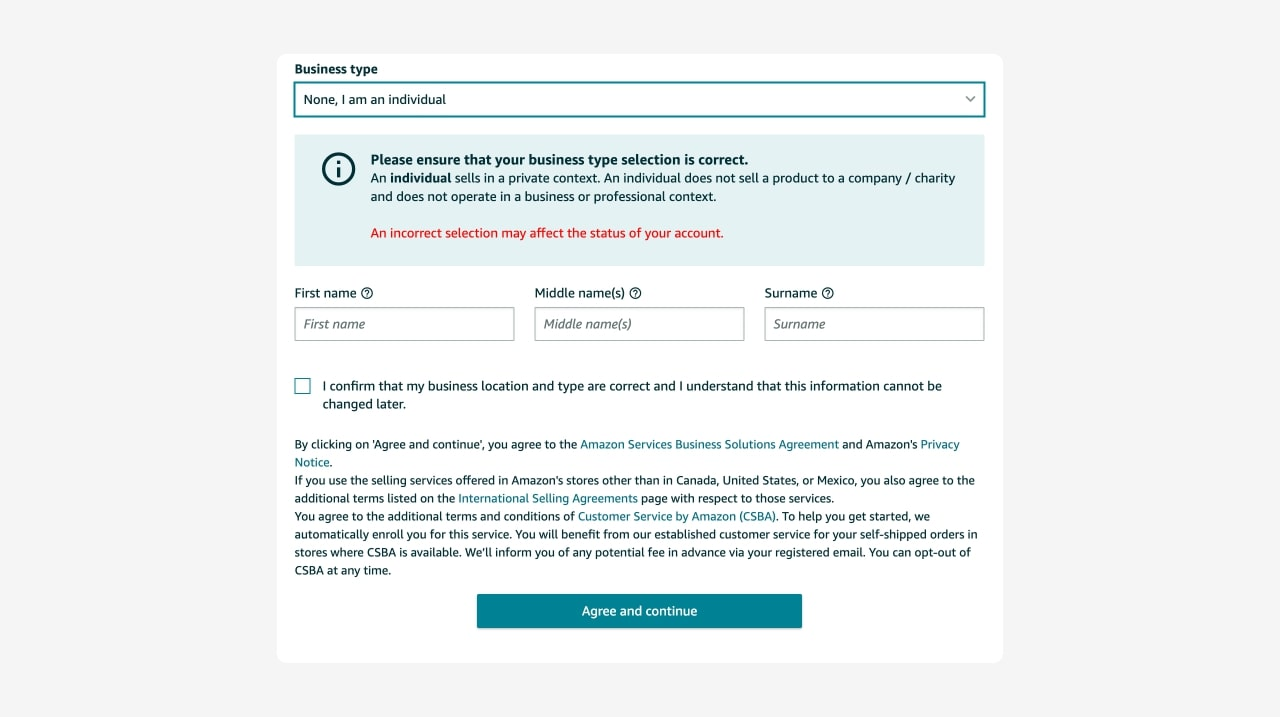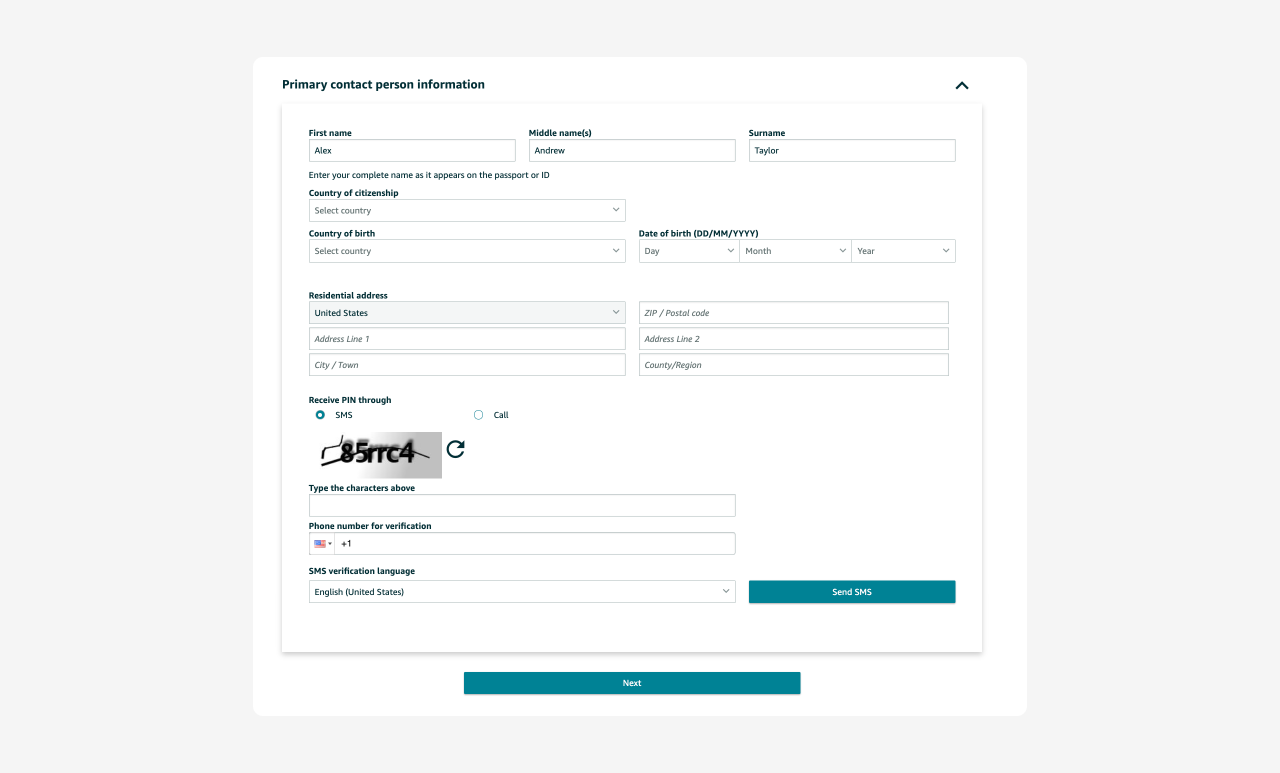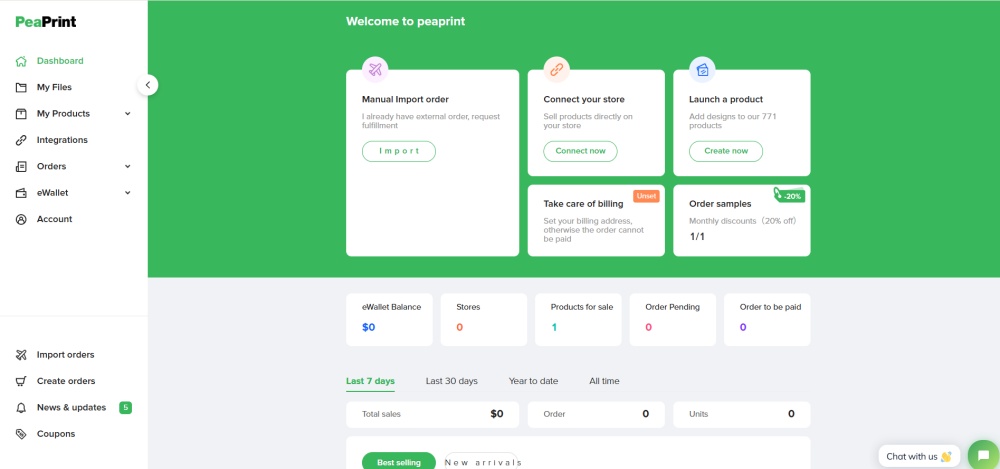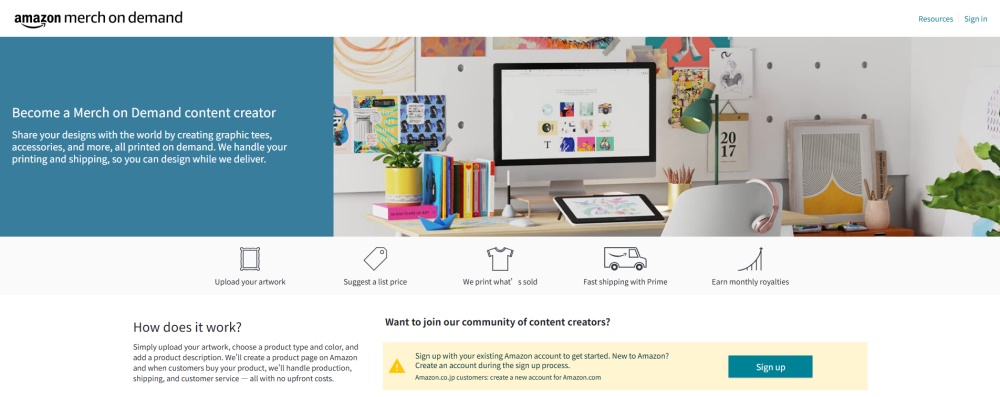How to Sell with Print on Demand on Amazon: A Detailed Guide
Online shopping is becoming increasingly convenient and fast these days. Think about where people shop. It's no surprise that Amazon, the world's most popular online platform, is the top choice. If you want to reach a wider audience with your online business, opening a store on Amazon is the ideal option.
How about selling on Amazon with print on demand? That's a great idea! We'll guide you through the entire process, from creating your store to standing out from the crowd. We've compiled everything you need to know to start selling on Amazon. Get started!
Create an Amazon Seller Account
Amazon is very entrepreneur-friendly; anyone with a desire to sell can open a store on Amazon. This tutorial will teach you how to create a seller account.
1. Register. Just like shopping, sellers also have dedicated accounts. Visit Amazon's Seller website, click Sign Up in the top-right corner, and begin creating your account.
2. Verify your email address. Once you've filled in the information above and proceed to the next step, you'll be asked to verify your email address. Follow the prompts to receive the verification code sent to your email address. Submit the code to begin setting up your Amazon account.
Please note that to create an Amazon seller account you need to prepare the following documents and information:
- a bank account and routing number
- credit card
- valid government-issued ID
- tax information
- phone number
3. Add your business information. If you have a physical location, leave the location and type of business as "None" and fill in the details. If you are a sole proprietor, select "None, I am an individual" and enter your name. Click "Agree and Continue."
4. Enter your personal information. Follow the prompts on the form to enter your primary contact information, including your nationality, identification, and residential address. Next, verify your phone number and click "Next."
5. Add billing information. Read the provided details and click "Continue."
Next, add your bank account and verify your bank account. Carefully read the "Monthly Subscription Fee" section. Enter your credit card number, expiration date, and cardholder name, then click "Next."
6. Enter your store and product information. You'll need to answer some questions about your new Amazon store, then click "Next."
7. Verify your identity. Upload a photo of your ID and submit a bank account statement.
Then, click "Join video call." A customer service representative will contact you to verify your identity. Once verified, you can proceed.
Next you will choose from two sales plans:
- The Individual selling plan, which costs $0.99 per sale.
- The Professional selling plan, which has a monthly fee of $39.99.
You can switch or cancel plans at any time based on your business growth.
If you're just testing the waters, start with the Individual selling plan. Once your sales grow and you exceed 40 orders per month, consider the more cost-effective Professional Seller account, which offers a wider range of benefits.
Is the text instructions too complex? Check out Amazon's official step-by-step video tutorial for beginners:
Choose a Print-on-demand Provider
The best thing about selling print-on-demand products is that you don't have to worry about inventory, packaging, or shipping; your supplier handles everything for you. However, this means you must choose a reliable supplier; otherwise, it's difficult to run a business.
The following are two options worth exploring.
PeaPrint
PeaPrint offers the ultimate solution for creating and selling POD products. We take care of the tedious inventory management, production, and shipping processes, eliminating the hassle. Focus on building your brand. Whether you're looking to enter the massive custom T-shirt market or expand your existing business with custom pet supplies, PeaPrint's print-on-demand platform can help you design unique products and provide your customers with high-quality, valuable products.
PeaPrint integrates directly with Amazon, making selling print-on-demand products on Amazon a hassle-free process. PeaPrint streamlines the entire process, allowing you to publish your designed products to your store with just a few clicks. This allows you to focus more time on product creation and marketing, taking your business to the next level.
How it works?
- Sign up. If you're new to PeaPrint, create a free account. Get 30% off your first order and 20% off sample orders once a month.
- Create Products. Use PeaPrint's free product mockup generator to create, preview, and save products to your product library in minutes.
- Connect to Amazon. Once your designs are complete, connect your PeaPrint account directly to your Amazon seller account through the PeaPrint platform.
- Publish Products to Your Store. Once connected, you can publish the products designed in your product library to your Amazon store.
- Automated Order Fulfillment. Once a customer orders a product uploaded through PeaPrint, the order is synced to our system. Simply complete the payment, and we'll begin production and fulfillment, shipping your order to your customer.
This means you can seamlessly track every step of your order from the PeaPrint dashboard while you sit back, relax, and enjoy a cup of coffee. PeaPrint and its partners manage production and shipping.
Whether you're a new or experienced seller, this integration provides a powerful and efficient way to boost your sales.
Amazon Merch on Demand
This is Amazon's Marketplace POD service. For custom products, Amazon allows people to sell original designs without stocking them in Amazon's warehouses, with no upfront costs.
Here's how it works:
- Design and upload your design, select the product's color palette, and add a product description.
- Wait for Amazon to approve your design. Once approved, they'll create your product page.
- When you complete the sale, they take care of printing, packaging, shipping, and customer service.
Selling through Merch by Amazon is also easy. Simply sign up with an existing Amazon account, or you can visit Amazon Merch on Demand to create a new account. Click “Sign Up”, accept the service agreement, fill out the required information, and click "Save and Continue."
Next, wait for Amazon to approve your account. This process can take a while, ranging from a week to several weeks. They'll provide an estimated timeline and notify you of their decision via email.
It takes a bit of patience, and if you're new to Amazon, I recommend reading their resources, including policies and best practices, during this time. This will increase your store's chances of success.
Select and Design Print-on-demand Products
You can sell POD products across a variety of categories in your store to attract a broad audience, or you can focus on a specific category to provide clients with more professional and sophisticated designs.
Browse PeaPrint's product catalog—we offer over 1000 products in categories like Apparel, Babies & Children Supplies, Pet Supplies, and Car Supplies. Customize popular products and add them to your online store in just a few simple steps.
Filter by category to find the right product. Our printing supplier will handle production and logistics, ensuring print quality and timely delivery of your orders through multiple logistics partners.
For custom POD products, it's important to pay attention to market trends and your target audience; otherwise, your products and store will be lost in the fierce competition.
We've covered this year's T-shirt design trends in "Shirt Design Trends to Watches in 2025." If you specialize in print-on-demand T-shirts, you might want to draw inspiration from this article.
You can also visit Etsy stores and Pinterest for interesting designs for inspiration, then use our product creator to create your own. Remember, never copy other people's work; it's both illegal and unethical.
If you are not good at using graphic editing software such as Photoshop, you can try the current powerful AI image generation tools, which can help you complete some simple designs. If you want a higher quality design, you can try to cooperate with some artists and hire them to design for you.
Set up Your Amazon Storefront
If your Amazon store has been approved, you can start setting up Storefront.
Use Amazon's Store Builder to build your unique website by following these steps:
- Log in to Amazon Seller Central, navigate to "Store" in the navigation menu, select "Manage Store," and then click "Create Store."
- You can choose from a template like Product Grid, Marquee, or Showcase to create your storefront layout.
- Next, go to the Page Manager and add multiple pages to organize your store's subcategories. Don't forget to add page names and descriptions.
- Use the Tile Manager to add content like text, videos, images, and product links to your pages, ensuring each section is clear and engaging for your target customers.
- Once your pages are set up, use the preview window to review your storefront's overall appearance. What you see is what your customers see.
- When you're satisfied everything is ready, click "Submit for Publication."
After that, Amazon will review your storefront. Once approved, they will publish it on their platform. This review is generally successful.
For more detailed instructions on setting up your storefront, please visit the Amazon Storefront Startup Guide.
Market Your Store
Any successful business requires a well-planned marketing strategy, and selling on-demand on Amazon is no exception. Here are some tips to help your business get off the ground quickly.
Amazon Ads
Advertising can help your store gain exposure, reach more customers, and increase sales. Especially if your store is relatively new, you can create Amazon Sponsored Product Ads to promote your print-on-demand products directly on the platform.
Try choosing the targeting options for your ads, setting a budget, and tracking your results through the ad console after you launch. Analyze the data and optimize your campaigns accordingly.
Amazon SEO
Amazon has its own algorithms and optimization rules to increase traffic, which means you can optimize product titles and listings to increase natural traffic. The more traffic you get, the higher the natural sales of your products will be without relying on advertising.
Learn how to optimize your product listings in Amazon's Seller Guide. including how to research keywords with the auto-complete search feature and compile a list of relevant keywords. This guide also details how to write search-friendly titles, product descriptions, and bullet points, which is very friendly to novice sellers.
5 Tips to Make Your POD Store a Success
Because print on demand is a low-barrier e-commerce model, it has led to a large influx of sellers, making the market quite competitive. But don't be discouraged. By following these tips, you can stand out from the crowd and attract more customers.
1. Pick a Profitable Print-on-demand Niche
The first step for entrepreneurs is to choose a niche. Finding the right niche makes it easier to stand out. What is a suitable niche? You need to have a general idea and then conduct market research. Make sure the niche is profitable. A profitable market should have a large audience and low to moderate competition.
The most popular niche isn't necessarily better; even though such markets have a large audience, they can also be highly competitive. However, you can choose a more specific sales area within a popular niche to target a specific audience. For example, within the pet supplies niche, you could choose a specific niche like custom pet portraits.
You can try using tools like SEMrush or Google Trends to understand the market and research popular topics. This will provide you with data-driven decision-making.
2. Create Unique Product Listings
Your product listing directly impacts your conversion rate, so you need to take it seriously. Analyze the structure of your top-performing peers' listings.
A listing that truly engages customers and drives sales clearly outlines the product's features and benefits, directly demonstrating how it solves a problem or fulfills a need. It also highlights unique elements, such as key design features, colors, or materials. And it includes relevant keywords to optimize for organic search.
3. Provide Exceptional Customer Service
Customers are more likely to pay for not only high-quality print-on-demand products but also excellent customer service. By providing excellent service and leaving a positive impression on your customers, you're more likely to receive positive reviews. This can also lead to recommendations from customers to family and friends, leading to new orders.
Focus on the following key points during your customer interactions:
- Customer-centricity. Use a warm and courteous tone to create a positive experience for your customers.
- Transparency. Clearly address issues and set realistic expectations, including a clear return and refund policy.
- Responsiveness. Respond to customers promptly and ensure timely delivery.
High-quality POD products + top-notch customer service = a successful print-on-demand business.
4. Analyze Performance for Growth
Performance analysis is crucial for your online business. It can help you identify strengths and address weaknesses, inform your marketing strategies, and increase profitability.
In your store, monitor your business performance in the "Insights" section. You can see your product page views, number of visitors, and sales.
Here are some important metrics to keep an eye on:
- Conversion rate. This indicates whether your traffic is reaching the right pages.
- Average order value. This metric measures the amount customers typically spend on each order. It helps evaluate the effectiveness of your advertising and pricing strategies.
- Shopping behavior metrics. Track how often users add items to their carts, how long they stay on your website, and which products are best-selling. This data can help you make pricing decisions, expand your product line, or adjust your store layout.
5. Scale Your Online Store
Most products have a lifespan, and as your business grows, you'll need to continually introduce new products to reach a wider audience and increase sales.
PeaPrint's print-on-demand service offers a wide variety of products, customized to market trends, and adds them to your Amazon store at no cost.
Our high-quality products and competitive pricing help you maximize profits for your store.
FAQs
How much money can make selling with Print on Demand?
How much you can make with print on demand depends on your niche, product pricing, and branding, but as long as you invest the time and effort to ensure quality designs and develop the right marketing strategy, you can expect to see strong returns.
Will selling print-on-demand products on Amazon still be profitable in 2025?
Yes, this isn't an exaggeration; the data backs it up. Experts predict the print-on-demand industry will reach $59 billion by 2032.
Amazon boasts the world's largest customer base, allowing you to reach a wide range of customers and grow your business through the platform.
What can you sell with Print on Demand on Amazon?
You can sell all products that Amazon allows, as well as various custom printed products, such as clothing, pet supplies, home decoration products, stationery, etc. The print-on-demand business model can meet the various personalized needs of our customers.
Conclusion
That's all for our complete guide on how to sell print on demand on Amazon. Hopefully, this knowledge will help you quickly launch your print on demand busines.
Let's quickly review the steps you should take:
1. Create an Amazon seller account
2. Choose a POD supplier
3. Select and design your products
4. Open and set up your Amazon store
5. Market your store and products
Making money selling print on demand products on Amazon isn't difficult, but it does require patience and the right approach.